Fix the Help file if it shows blank pages
This problem occurred with a recent Windows security upgrade and I only just noticed yesterday. Apologies!
The issue: If you click on the 'Help' button and the help file appears with all pages blank it is because Windows has blocked the content due to it being downloaded from the internet.
The solution: You must be an administrator and proceed as follows.
1. In File Explorer go to this location 'C:\Program Files\Alibre Design 26.0.0.26040\Program\Addons\FEMforAD' or wherever your latest side-by-side Alibre 'Addons' folder is located.
2. Right-click on the file FEMforAD.chm and select 'Properties' on the pop-up menu. This brings up the dialog box shown below.
3. In the 'General' tab click on the 'Unblock' checkbox.
4. Click 'Apply' and 'Ok' to exit the dialog box.
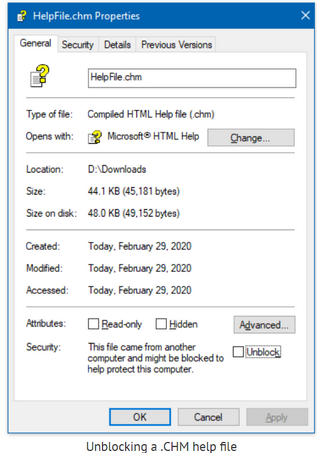
This is a temporary fix to a very inconvenient problem created by Microsoft as a terrible fix to a problem Microsoft created in the first place. It only appeared with our new method of distribution which accommodates both Alibres new side-by-side installations; itself an unexpected inconvenience for 3rd party vendors, and avoids overly-protective virus-checking. We'll look for a better solution.
